Shopware offers some tools to create a SEO-compatible store by default, including SEO-compatible URLs. Be sure to take a look at the following SEO blog entry, which covers detailed information for the Shopware SEO engine.
The Shopware SEO Engine
Can we really create appropriate URLs for our custom plugins?
It must have been about a year ago when I encountered the same problem while working with shopware purchasing consultant.
In this blog post, I want to offer a brief tutorial on how to implement custom SEO URLs using our plugins. I will also attach link plugin for Shopware .
https://store.shopware.com/en/ace3640748419645/seo-urls-meta-tags-manager.html
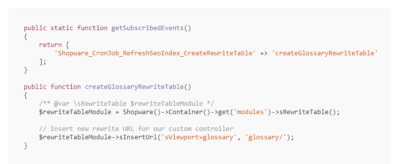
First, SEO URLs in Shopware are stored in the database table s_core_rewrite_urls. We could create a new entry in this table during plugin installation. This would work for now.
However, we want to create these SEO URLs depending on the configuration of the “update strategies”.
This configuration is located in the backend: Configuration > Cache/Performance > Configuration > SEO > Update Strategy.
Our SEO URLs are generated in different ways and can be configured in the backend.
The available options are:
- Simply edit the URL of a category.
- Simply add category meta tags.
- Easily edit the article URL.
- Simply add article meta tags.
- Easily edit the blog URL.
- Simply add blog meta tags.
- Just edit the URL of the shop page.
- Easily add meta tags to the shop page.
- Create the Robot.txt file.
- Google Malware functionality.

Leave A Comment